Ever wondered how your calculator can instantly solve those seemingly complex logarithmic equations? It’s a magical feat, isn’t it? Imagine trying to calculate the power to which you need to raise 2 to obtain 16 without a calculator – a daunting task. Logarithms, those mathematical marvels, make that process a breeze, and your handy calculator is your trusted companion in this journey. But how does it do it?
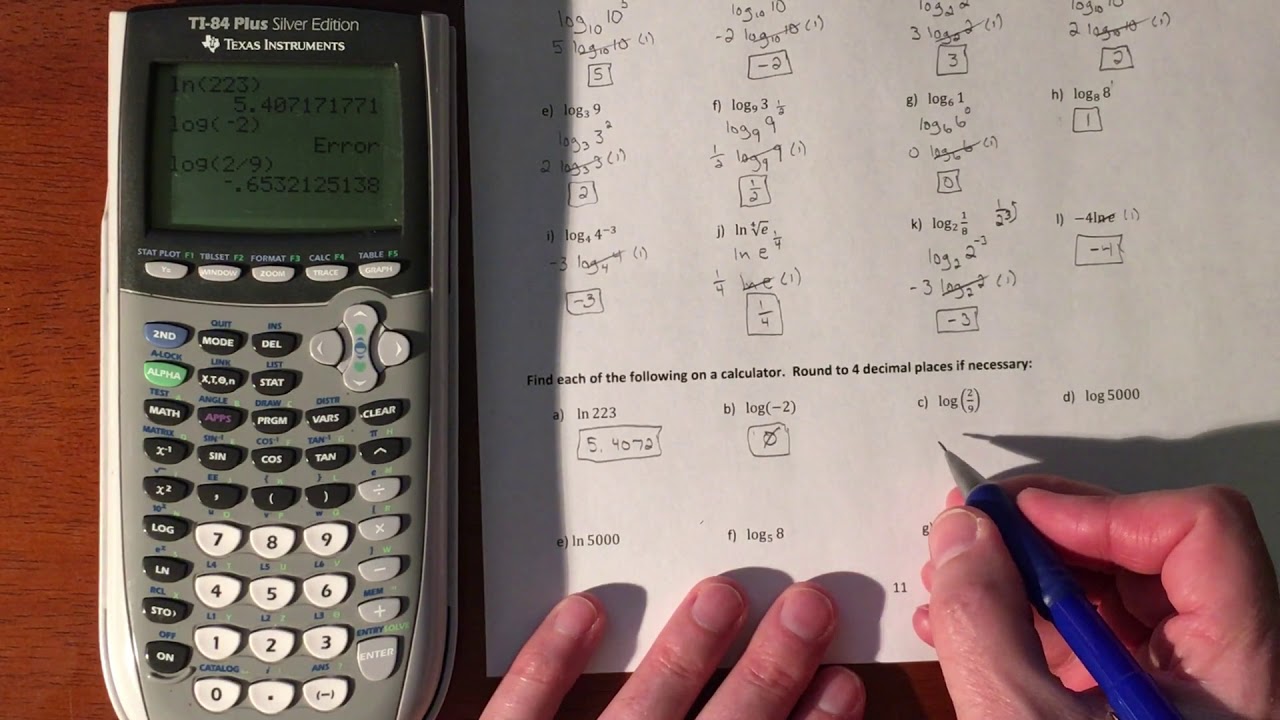
Image: haipernews.com
This article will embark on a straightforward journey to unravel the magic behind calculating logarithms with a calculator. We’ll explore the fundamental concepts of logarithms, dive into the various calculator functions, and empower you to confidently tackle any logarithmic calculation that comes your way. Get ready to unlock the mysteries of this fascinating world and become a logarithmic virtuoso!
Understanding Logarithms: A Quick Recap
Before diving into the calculator’s prowess, let’s grasp the essence of logarithms. Essentially, the logarithm is the inverse operation of exponentiation. It answers the question: “To what power must we raise a specific number (the base) to get another number (the argument)?” For instance, the logarithm of 100 to the base 10 is 2, as 10 raised to the power of 2 equals 100.
In mathematical notation, this is expressed as: log10100 = 2. Think of it as the exponent you need to reach a certain value.
Types of Logarithms: Base 10 and Base e
Two key types of logarithms regularly grace our calculations:
- Base 10 Logarithm (Common Logarithm): This logarithm, denoted as log (without a subscript), represents the power to which you need to raise 10 to obtain a given number. For instance, log 1000 = 3, as 103 = 1000.
- Base e Logarithm (Natural Logarithm): This remarkable logarithm, symbolized as ln, uses the mathematical constant “e” (approximately 2.718) as its base. It has significant applications in various fields like calculus and physics. For example, ln(e2) = 2.
Navigating Your Calculator: The Log and Ln Keys
Now, let’s get acquainted with your calculator’s logarithmic arsenal:
- The “log” Key: This key is your trusty sidekick for base 10 logarithms. Simply input the number you want to find the logarithm of and press the “log” key. The calculator will display the power to which you need to raise 10 to obtain that number.
- The “ln” Key: This key is dedicated to natural logarithms. Enter the number and hit “ln” to reveal the power to which you must raise “e” to obtain that value.
Image: peacecommission.kdsg.gov.ng
Step-by-Step Guide: Calculating Logarithms with Your Calculator
Let’s put these keys to the test with some practical examples:
Example 1: Calculating log 100:
- Turn on your calculator.
- Enter “100” on the keypad.
- Press the “log” key.
- Behold! The display should show “2,” confirming our earlier explanation: log10100 = 2.
Example 2: Calculating ln(e3):
- Power up your calculator.
- Key in “e” (usually accessed using the “ex” key or a similar function).
- Raise “e” to the power of 3 using the appropriate exponentiation key (often denoted by “^” or “xy“).
- Press the “ln” key.
- The calculator will proudly display “3,” as the natural logarithm of e3 is 3.
Example 3: Finding the Logarithm of a Negative Number:
It’s important to remember that you cannot calculate the logarithm of a negative number using the standard “log” or “ln” keys. Logarithms are only defined for positive numbers.
Utilizing Logarithmic Functions: Applications in the Real World
Logarithms, though seemingly abstract, play pivotal roles in various real-world applications:
- Chemistry: Logarithms are vital in calculating pH levels, which measure acidity or alkalinity, as well as in determining the intensity of chemical reactions.
- Finance: In financial calculations, logarithms are used for calculating interest rates and compound growth.
- Physics: Sound intensity, earthquake magnitudes (Richter scale), and radioactive decay are concepts often involving logarithms.
Expert Insights: Unlocking the Power of Logarithms
Here are some key takeaways from mathematicians and scientists who have harnessed the power of logarithms:
- Dr. Emily Carter, Professor of Chemistry at Princeton University: “Logarithms provide a concise and elegant way to handle large numbers and exponents.”
- Dr. David W. Farmer, Professor of Mathematics at Purdue University: “Logarithms are essential tools for simplifying complex mathematical expressions, making them more manageable and applicable to real-world problems.”
How To Calculate Log With Calculator
Conclusion
Armed with this newfound knowledge, you can confidently navigate the world of logarithms and unlock their hidden potential. By embracing the power of your calculator’s “log” and “ln” keys, you will conquer even the most daunting logarithmic calculations with ease. So, go forth and apply this knowledge to your mathematical adventures! Remember, the world of mathematics is an exciting journey, and logarithms are your trusty companions for exploring uncharted territories. Keep exploring, keep learning, and keep calculating!





